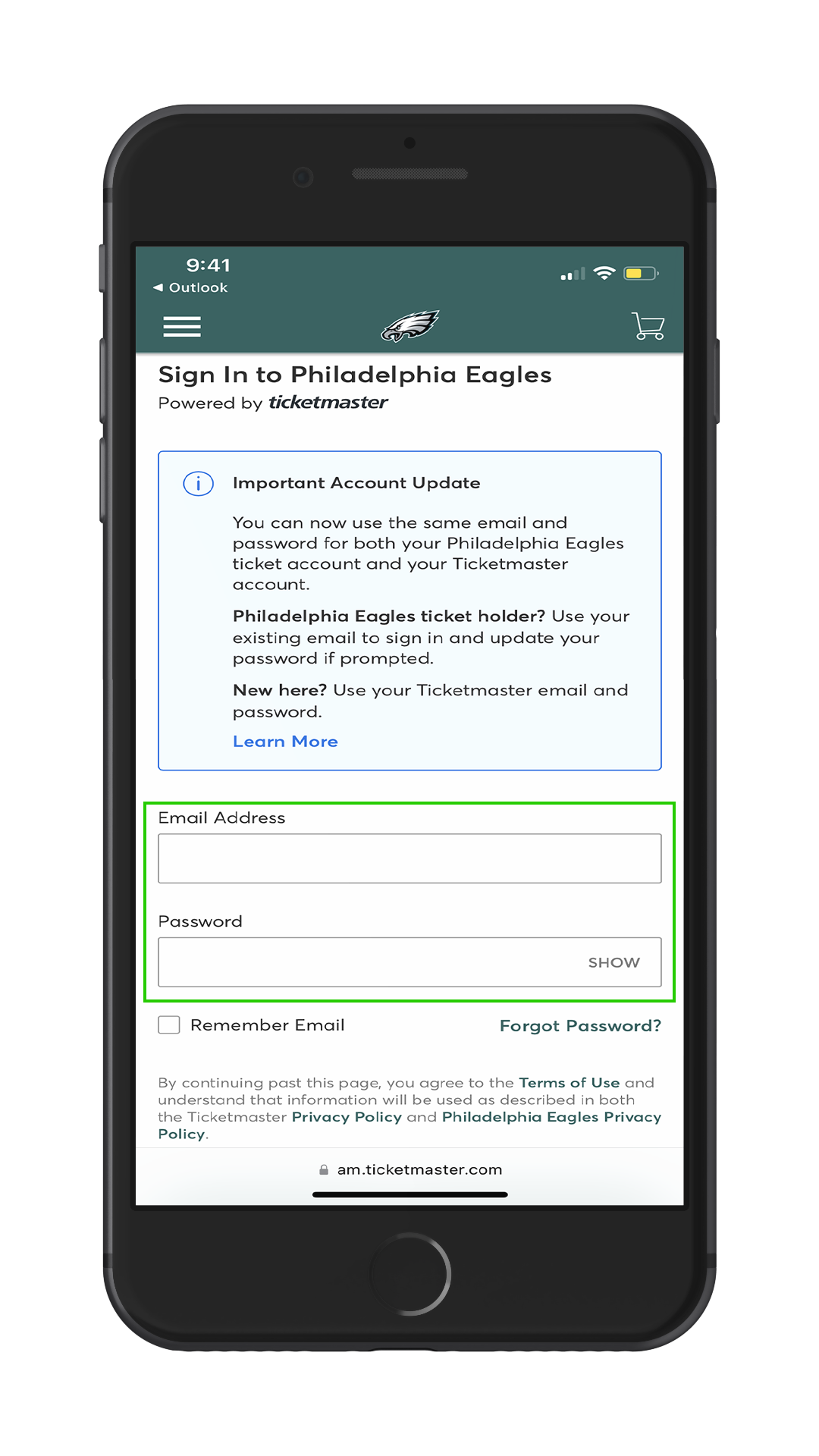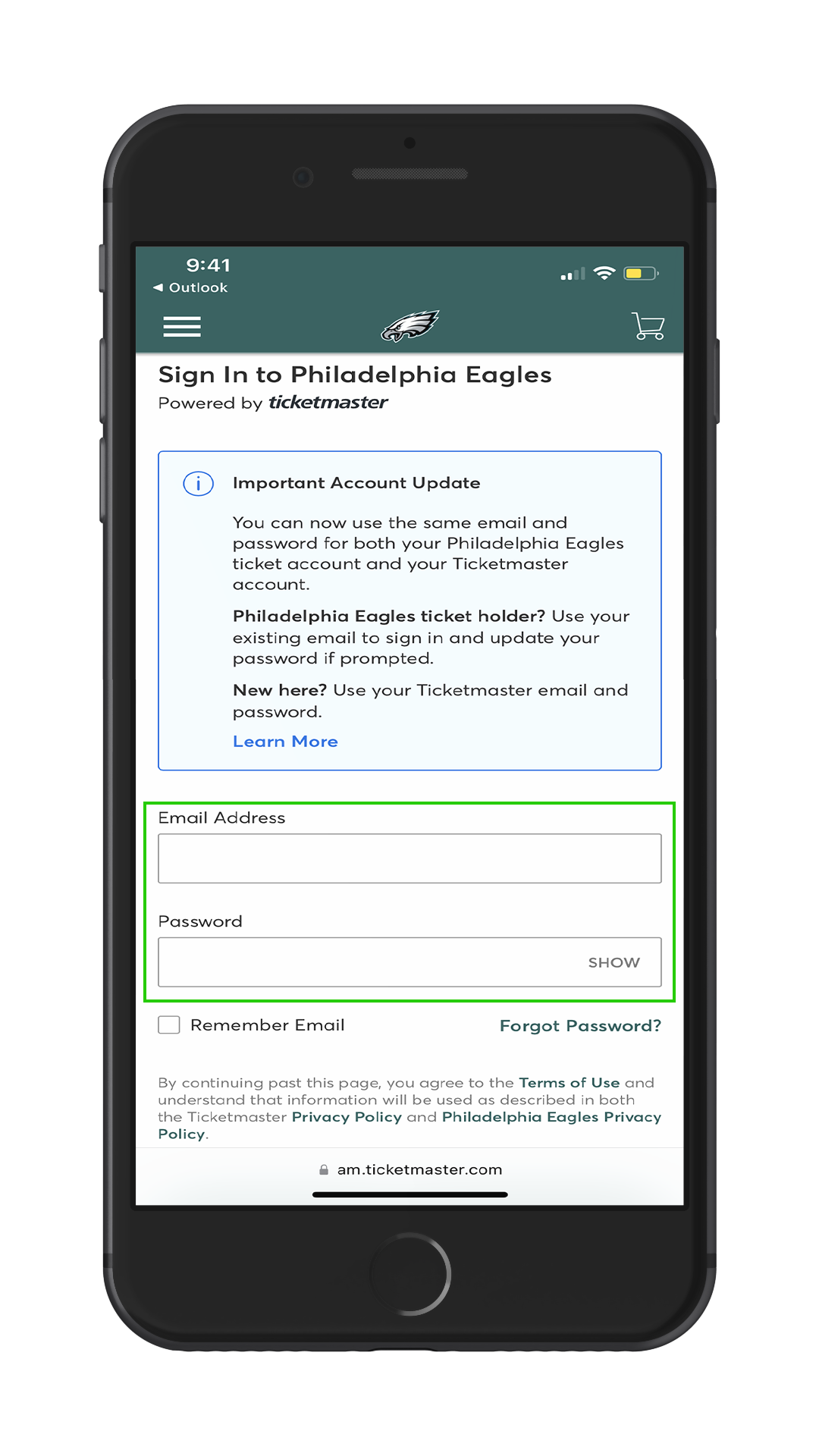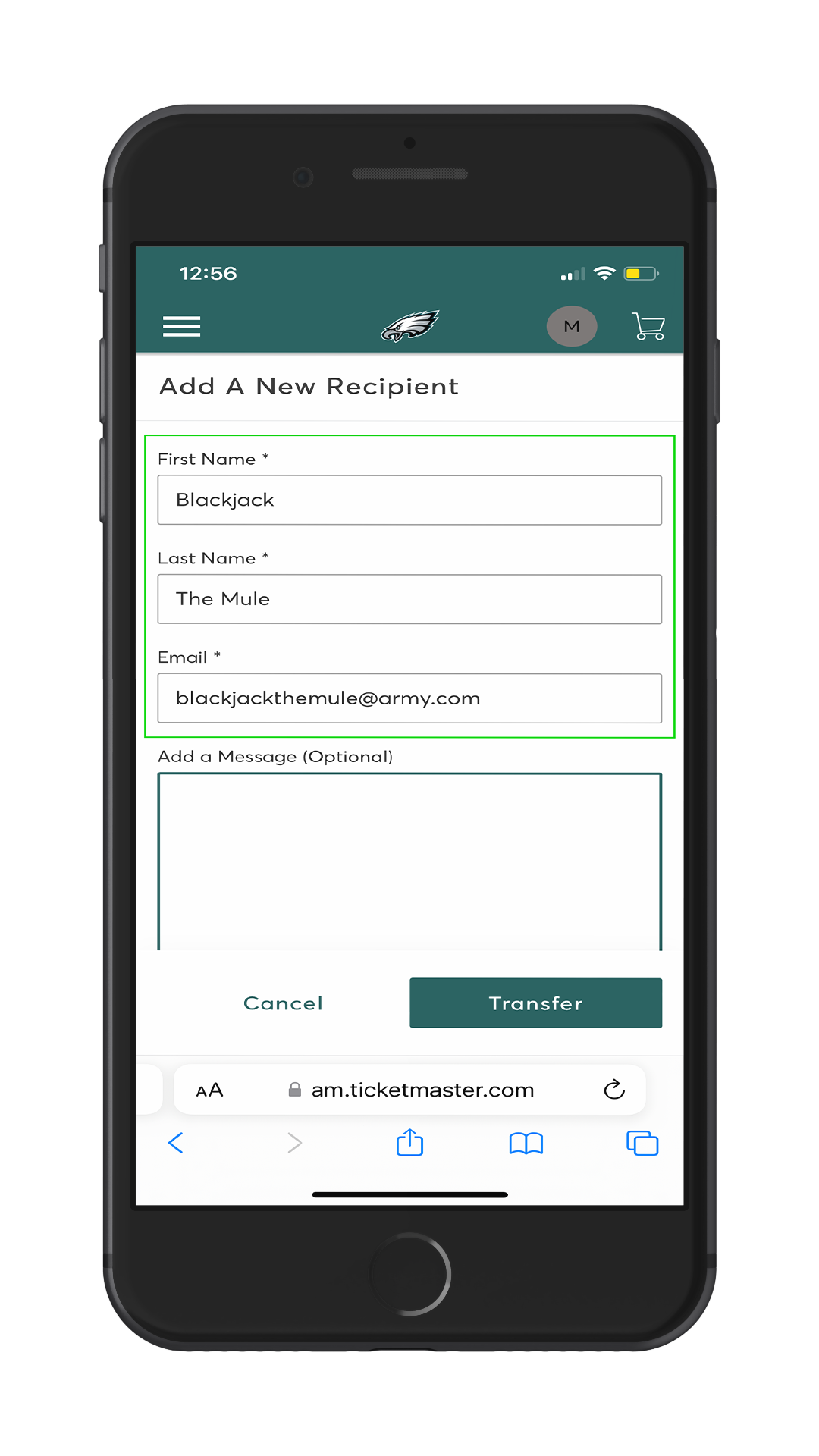Parking at the 2022 Army-Navy Game is simple, secure and seamless with the help of mobile parking passes. All mobile parking passes can be viewed and managed from your smartphone. Follow the steps below to download and access your mobile parking passes.
Still need help? Call the Army West Point Ticket Office at 1-877-TIX-ARMY or email us at ODIATicketOffice@WestPoint.edu.
We look forward to seeing you on December 10, 2022.
How to Download Your Army-Navy mobile Parking pass
Step 1
After receiving your confirmation email containing your parking pass, click on the link and sign in to your Ticketmaster account associated with your tickets.
Step 2
Following successfully logging in, click on your pass located under ”My Tickets”.
Step 3
When prompted to add to your mobile wallet, use the button located below the QR code to add your mobile parking pass to your mobile wallet.
Step 4
Click the “Add” prompt located at the top-right of your screen.
Step 5
You have successfully downloaded and added your Army-Navy Mobile Parking Pass to your wallet. Present this QR code on arrival to the parking lot.
How to Transfer MOBILE PARKING PASSES
Step 1
After receiving your confirmation email containing your parking pass, click on the link and sign in to your Ticketmaster account associated with your tickets.
Step 2
Following successfully logging in, click on your pass located under ”My Tickets” that you wish to transfer.
Step 3
Click on “Transfer” located at the bottom of your screen.
Step 4
Select the pass you wish to transfer and select “Continue”.
Step 5
Enter the contact information for the recipient of the pass you wish to transfer and click “Transfer”.
STEP 6
You have successfully transferred your parking pass. Confirm with your recipient that they have received their parking pass.
Frequently Asked Questions
Q: Do I have to download my parking pass prior to game day?
A: Yes. If you have purchased a mobile parking pass, it is imperative that you download your parking pass prior to game day and add to your Apple Wallet or Google Pay.
Q: I do not have a smartphone. How do I access my mobile parking pass on game day?
A: If you do not have access to a smartphone on December 10h, please contact the Army West Point Ticket Office prior to December 1st.
Q: How do I transfer my parking pass to another customer?
A: The directions to transfer your passes can be found by using the above instructions.
Q: How do I ensure that I can access my parking pass on game day?
A: Add all of your passes to your Apple Wallet or Google Pay prior to arriving at the stadium.
Q: Will screenshots be a valid form of entry?
A: No, screenshots of mobile tickets will not be accepted.
Q: Can I print out the QR code and use for admission?
A: No. A smartphone must be used to scan the tickets for entry.
Q: Who can I contact if I need assistance to ensure that I have done everything correctly?
A: Please contact the Army West Point Ticket Office at ODIATO@WestPoint.edu. On game day you may visit any customer service window.
During the week please contact us at 1-877-TIX-ARMY between the hours of 9:00am to 4:00pm Monday – Friday.